"Marketing" - always been a major term in any type of businesses, it is as important in online business as it is in offline business
Going Straight into the point we will focus on "How I Use Email to Boost My Organic Traffic & Use Email Marketing to Increase Traffic with Return Visitors!"
In this article, I want to show you how I use email to improve traffic to my site, and thereby increase SEO and organic traffic. These techniques work; I’ve seen it happen from my last 4 years of my experience.
The Starting Point: Collect Emails Addresses
The starting point for using email to boost organic traffic is to collect email addresses. Email marketing still ranks as the number one method of sharing content online. People still use feed readers, but they’re not as popular, especially since the demise of Google Reader.At several points in my blog, I use a call to action for newsletter subscription:
Email Brings Return Visitors To Our Site
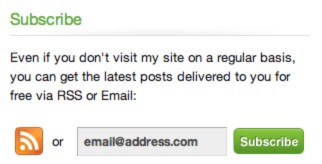 Sending out emails keeps site
visitors coming back. Many of my readers sign up to be on my mailing
list, and this serves as a reminder for them to read my blog. Whenever
they get an email from me, they go to my blog to read it. It’s that
simple.
Sending out emails keeps site
visitors coming back. Many of my readers sign up to be on my mailing
list, and this serves as a reminder for them to read my blog. Whenever
they get an email from me, they go to my blog to read it. It’s that
simple.Return visitors are satisfied visitors. And, as Cyrus Shepard explained in an Advanced SEO topic on Moz, “SEO Ranking Factor #1 is Satisfaction.” As he explains in his excellent article, “Satisfaction is an actual ranking factor” based on algorithmic features and data collection.
I focus on email visitors, because they are most likely to be satisfied. Their satisfaction increases the overall SEO value of my blog.
Email Increases Onsite Engagement Drastically
Return visitors are the most engaged visitors. My email visitors are nearly four times as likely to share my content. They are responsible for writing 41% of the comments on my blog. But they only make up 13.91% of my overall traffic.What’s going on here? Obviously, my email subscribers are highly engaged. That’s the point. People who sign up to get my email reminders are the ones who want to get my content. They’re going to interact with my content, and they are likely to share my content.
Email Improves the Number of Link backs to My Site From Other Sources
Recently, i read about a guy who launched a website, and was able to snag a ton of link backs by informing people about his site through email alone.The people who heard about the site from his email then linked to his site from their sites.
I don’t brush this off as just hype, because I’ve seen the same thing happen on my blog. When I send out an email about my latest blog post, I get an uptick in link backs. That helps my SEO.
Each and every method of bringing visitors to your site is a method of increasing your organic traffic. Why? Because Google analyzes each feature of your site to determine where you should rank in the SERPs. The better these features are, the higher you’ll rank, and the more organic traffic you’ll get.
Not everything in the digital marketing world can be connected by straight lines. But there’s still a connection. As I’ve shown you, I can increase my organic traffic by the power of emails.
Also See: How To Use Custom Domain Name With Bloggers Blog
What techniques do you use for boosting your organic traffic? Please let me know in comments below, Till then Good Luck!




